Introduction
Dictionaries are an incredibly useful data structure in Python that allow you to store and retrieve data using key-value pairs. Whether you're working on a small coding project or a large-scale application, dictionaries can make your life a lot easier by providing a way to quickly look up and manipulate data in your program. In this tutorial, we'll cover everything you need to know about working with dictionaries in Python, including how to create and modify them, how to retrieve information from them, and some advanced techniques for working with more complex dictionary objects. So, whether you're a beginner just starting out with Python or an experienced developer looking to brush up on your skills, let's get started learning about dictionaries in Python!
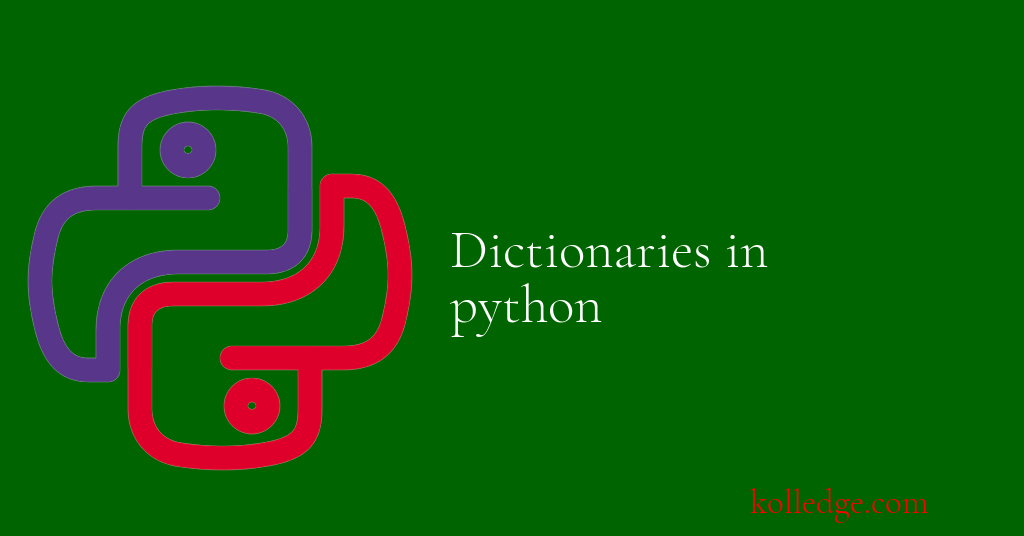
Table of Contents :
- Python Dictionaries
- Different operations on Dictionaries
Python Dictionaries :
- A dictionary in python is a collection of key-value pairs.
- dictionaries are unordered collections of elements.
- The dictionary data type is implemented using the
dictclass. - A dictionary is defined using curly braces
{}in Python. - The key value pairs are placed inside the braces.
- Each key of Python dictionary is associated with a value.
- A dictionary cannot have duplicate keys.
- The old value of that key will be replaced by the new value in case we try to duplicate a key.
- The keys of the dictionary can be of any valid python data type that is hashable.
- The keys are immutable i.e. once defined, they cannot be changed.
- The values of the dictionary can be any data type.
- The values can be changed later as and when we need.
- An empty dictionary can be defined as :
empty_dictionary = { }
Different operations on Dictionaries :
Different operations possible with dictionaries in python are :
- Accessing values of the dictionary
- Adding new key-value pair to the dictionary
- Modifying the values
- Deleting key-value pairs
- Looping through all key-value pairs
- Looping through all keys
- Looping through all values
Prev. Tutorial : Reducing a list
Next Tutorial : Accessing values of a dict